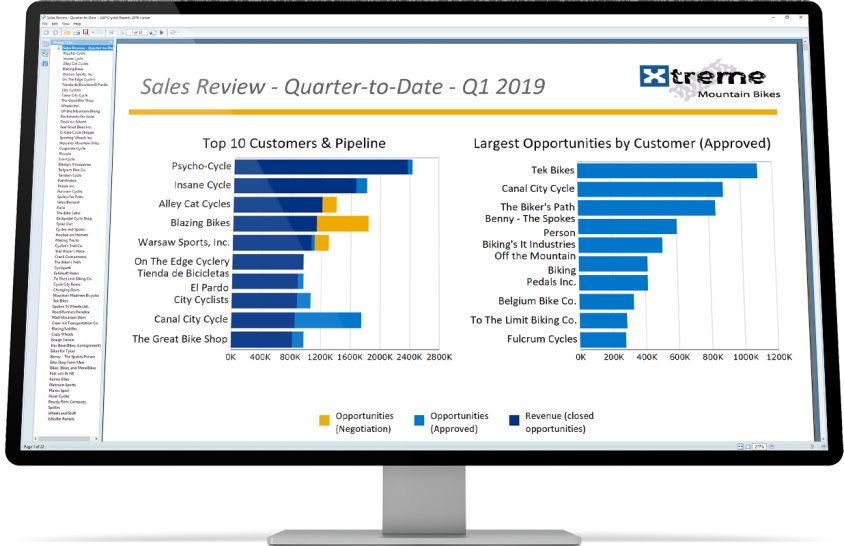
SAP Crystal Reports is a business intelligence application that allows you to create, design, and deliver formatted and dynamic business reports and invoices to simplify and accelerate decision-making. SAP Crystal Reports can help you analyze your data by creating richly formatted, pixel-perfect, and multipage reports from virtually any data source, delivered in over a dozen formats.
SAP acquired BusinessObjects on October 8, 2007, and released Crystal Reports 2011 on May 03, 2011. The latest version released is Crystal Reports 2020 on June 13, 2020. The file extension for Crystal Reports’ proprietary file format is .rpt. The design file can be saved without data, or with data for later viewing or sharing. Introduced with the release of Crystal Reports 2011, the read-only .rptr file extension option allows for viewing, but cannot be modified once exported. Microsoft Visual Studio versions 2003 through 2008 bundled an OEM version of Crystal Reports as a general purpose reporting tool. Microsoft discontinued this practice and later released their own competing reporting tool, SQL Server Reporting Services (SSRS).
In this blog post, I will share some examples that will prove to be a handy reference for you in developing complex crystal reports. I have taken most examples from a famous book ‘Crystal Reports 2008: The Complete Reference’ written by George Peck. In this book, examples are based on a sample database Xtreme. This database is available to you when you install crystal reports on your computer. Keep visiting this page for the addition of examples!
Useful Resources
Official website
https://www.sap.com/products/technology-platform/crystal-reports.html
Crystal Reports Consulting and Training
https://kenhamady.com/default.html
Crystal Reports 2008: The Complete Reference
https://www.amazon.com/Crystal-Reports-2008-Complete-Reference/dp/0071590986
SAP Crystal Frequently Asked Questions (FAQ)
https://community.sap.com/topics/crystal-reports/faq
Full Online Documentation for SAP Crystal Reports
https://help.sap.com/docs/SAP_CRYSTAL_REPORTS